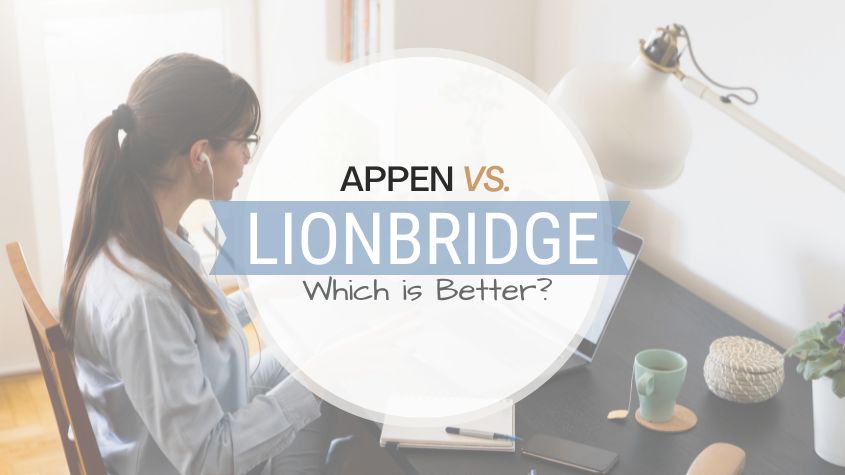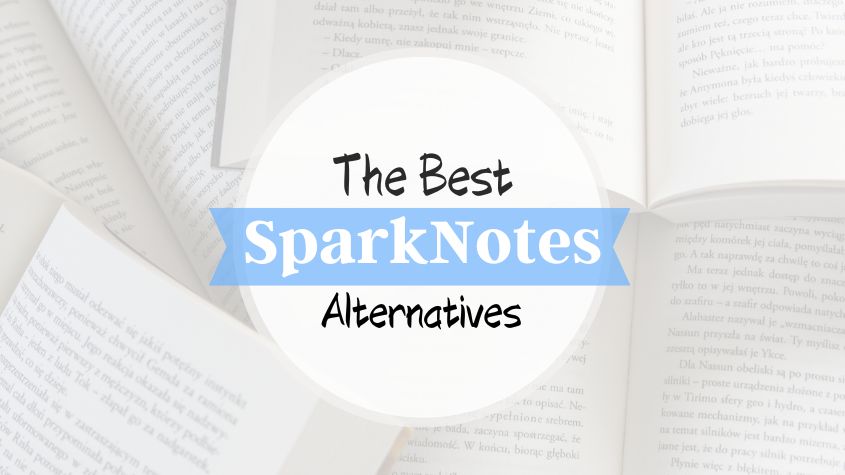Looking to rent a space for your event? If so, check out this article on Splacer vs. Peerspace comparison for more insight.
Renting out space for short-term events is almost always more lucrative than long-term leasing when you do it with the right partner.
Splacer and Peerspace are two of the best online platforms for such partnerships.
Both are legit platforms and hold decent market shares, but we want to see which one is better.
Read on for an in-depth comparison touching on all the aspects that matter to you as a host.
What Is A Splacer?
Splacer is a platform that connects space owners with people looking for event venues.
The renters could be event organizers or just a group of friends or colleagues looking for someone to host them for a couple of hours.
The events could also range from backyard weddings to birthday parties to formal business meetings.
The company works with scouts who review spaces and determine their suitability to serve as venues.
As a host, you get to determine what events can be held in your place and decide your rates.
What Is Peerspace?
Peerspace allows you to rent out your space for productive and creative purposes.
All Peerspace events are short term, and space owners have the absolute power to decide when and how to rent out their space.
While the company insists on being all-round, most of its clients seem to be creatives looking for unique spaces like studios, galleries, rooftops, lofts, and yoga studios for productive events.
Over 3 million people have used Peerspace to book spaces thus far, and its peer-to-peer rating system has only gone and made it one of the most trustable platforms of its kind.
How Does Splacer Work?
To list your space on Splacer, you just need to sign up and express your interest to rent it out on demand.
You will feed basic information about your space into an automated form. If it fits the bill, Splacer representatives will get back to you seeking more details.
Among other things, you will provide your terms, and the reps will provide theirs.
The idea is to ensure renters know exactly what they are booking and what they can and can’t do with your space.
The company will then handle the payment for you and free you up to receive more guests.
Splacer Insurance
Splacer’s $1 million insurance coverage is only available to bookings that abide by the site’s terms and conditions.
If a space is listed on Splacer but is booked outside of the platform, for instance, it doesn’t qualify for coverage.
Likewise, if the host fails to use the site’s messaging feature, they are not cushioned in the event a guest is hurt or incurs damage to or loses their property.
For the protection of your property as a space provider, you will need to include security deposits in your listings. The company will hold the money up until the guest checks out.
Then they can refund the guest or include in your payment an amount equivalent to the damage incurred.
You might also enjoy our article on Toptal Vs. Crossover
How To Get Started On Splacer
Splacer requires that all its users sign up before anything. It is one of the reasons you can trust it.
You will use your real identity as a space owner, and so will the event organizers.
At the very least, you can always be sure you’re dealing with an actual traceable human whenever someone is interested in your space.
Thankfully, the whole process is easy and free. You just need to head over to the Splacer website and click “Sign Up”.
You can sign up with Facebook or go the old-school Name-Email-Password route to get started.
Your profile button will be on the top-right corner of your screen once you’re in.
Hover your cursor on it and select LIST YOUR SPACE from the drop-down menu. Click “get started” on the new page.
Follow the on-screen instructions to help you describe your space.
You will be required to state the maximum capacity of your space, the events it can handle, where it is, and the amenities and extra services you can guarantee.
Next, you will describe the setup with the help of pictures and more specific description.
Then you will state your pricing and availability and decide your booking settings.
Handling Booking Requests On Splacer
When someone commits to your space, its amenities, and availability, that qualifies a booking request.
Don’t get it mixed up with an inquiry. A booking involves the event organizer releasing payment to Splacer’s Escrow.
An inquiry is an option they get when they are still 50-50 about your space and would like to take an in-person tour. They will still need to request a booking for a contract.
You can accept or cancel a request without an explanation whatsoever. You can also create a custom quote if special considerations are requested.
If you choose or fail to respond to a request together, the booking will expire. It is recommendable to ensure this doesn’t happen as it will affect your response time and rate and, consequently, your search ranking.
Splacer has lax rules when it comes to booking adjustments. You can contact your prospect within the two-day window before which the opportunity expires and rearrange dates and booking times with them.
The company will like to be kept in the know about any changes, though, hence the “create a custom quote” option.
How Does Peerspace Work?
Peerspace’s marketing is inclined towards connecting creators with creative spaces where they can “make their ideas come to life”.
So the in-demand locations here are mostly previously underutilized spaces that have not been too available to the public.
Still, you can use it to host quick meetings and corporate and social events.
Peerspace Insurance
Splacer offers insurance to the host against potential injury and damage claims from clients. Each booking comes with a coverage of $1 million (£1 million in the UK).
Note that this policy will not protect you against damage on your property. Also, it is supplemental, meaning it will kick in only to cover what’s left after your primary coverage is used up.
Protection against damage to or loss of your property is arranged rather locally.
In the event something goes south, the company will compensate you by directly charging the guest.
How To Get Started On Peerspace
To set up a host account, you will need to provide the following:
- A profile photo, preferably a headshot
- Your real name
- Your phone number to receive notifications about your listing
You will be able to list your space once your email is verified. Each booking has to be accompanied by a detailed description and at least ten quality photos.
Peerspace helps with marketing. The site’s pages have been shown to rank well on search engines. Sometimes they use paid advertising to increase visibility even further.
Handling Bookings On Peerspace
The terms and conditions of using Peerspace provide that you use the on-site messaging tool to communicate with clients and potentials.
Interacting off-site not only exposes you to potential scamming but also locks you out of the Peerspace insurance coverage.
Like Splacer, Peerspace gives you full control over your availability.
You can use Google Calendar or iCal to manage your booking hours or simply “block” specific times and dates in the Peerspace calendar.
This is not to say you can’t override your booking hours for guests. If your availability doesn’t agree with a guest’s plans, they can message you and request a custom quote.
Once a booking has been requested, you will receive a notification. You can accept or cancel it or even accept and cancel it afterward, although the latter will likely attract a penalty.
Splacer Vs. Peerspace: Pricing And Payment
Peerspace does not charge a registration or membership fee.
It will, however, take 15% of the money you charge your guests. This applies to custom reservations as well.
All payouts are issued via direct deposit, so it does take time for the payment to reach the host.
Splacer is almost identical to Peerspace when it comes to payments. Like its rival, it doesn’t charge a sign-up or membership fee. Only following a successful booking do you pay a 15% commission.
Splacer sends payments through Payoneer, so make sure you have a Payoneer account when signing up.
According to the official site, payment processing via Payoneer takes a maximum of five business days.
Peerspace Vs. Splacer: Reviews And Complaints
Peerspace doesn’t seem to have much feedback to help us form a clear picture of what customers think about it.
What I liked, though, is that most of the complaints came from event organizers and not hosts. So you can say the hosts are relatively satisfied.
Here are some of the complaints I found:
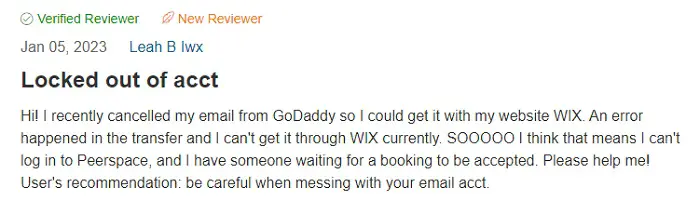
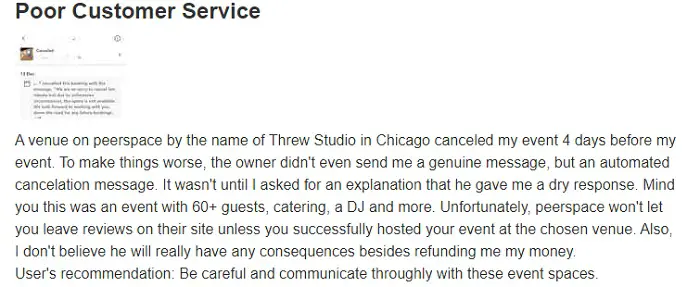
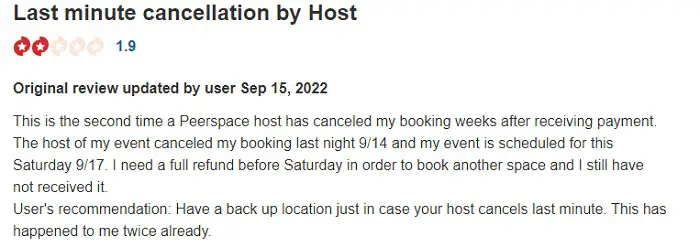
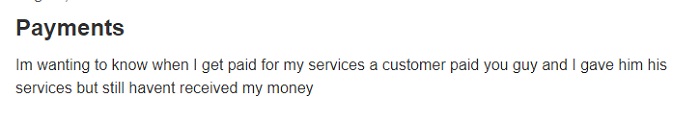
Splacer had better reviews overall, but interestingly, it had more disgruntled hosts than Peerspace.
Many complaints pointed towards delayed payments and a lack of protection against vandalism.
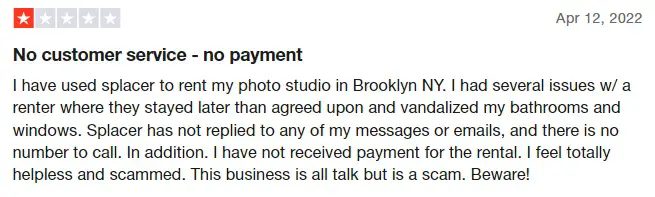
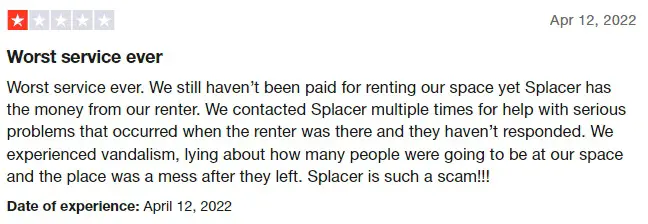
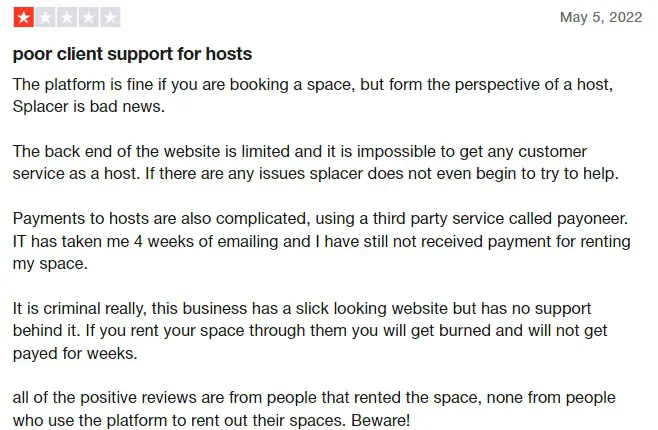
Splacer Vs. Peerspace: Verdict
As you may have realized, Peerspace and Splacer are the same on many aspects. They both charge a 15% commission but do not charge membership fees to hosts.
They also offer a $1 million supplementary insurance coverage to protect you against guest claims.
Hosts get the option to request security deposits in both, as well.
Their differences are more on their performances and reach, which manifest best in customer feedback.
If you are more comfortable listing your space with a more popular platform, Splacer beats Peerspace.
It facilitates more bookings and has more reviews to guide your decision. More to the point, it has more positive reviews.
On payment, Splacer uses Payoneer, while Peerspace deposits payouts directly into your bank account.
Obviously, Peerspace is the better option if you can’t access Payoneer or simply don’t wish to open an account with the service.
Lastly, while Peerspace offers you a better chance of renting your studio or video shooting venue, its category for regular events is not as active as Splacer.