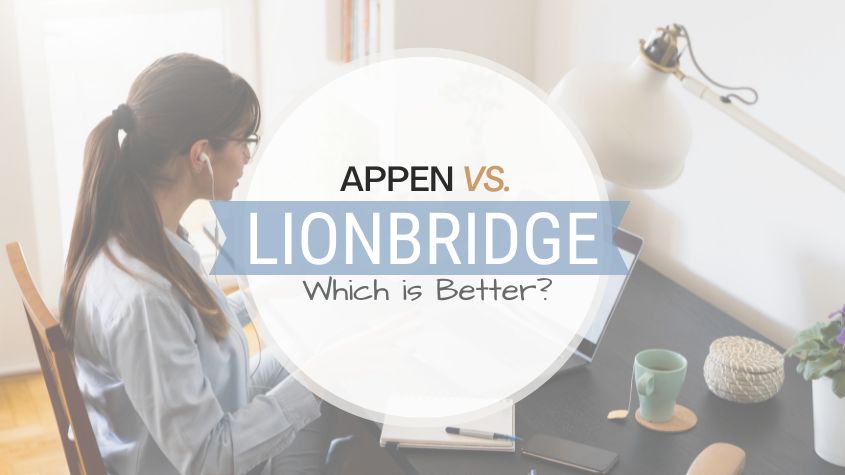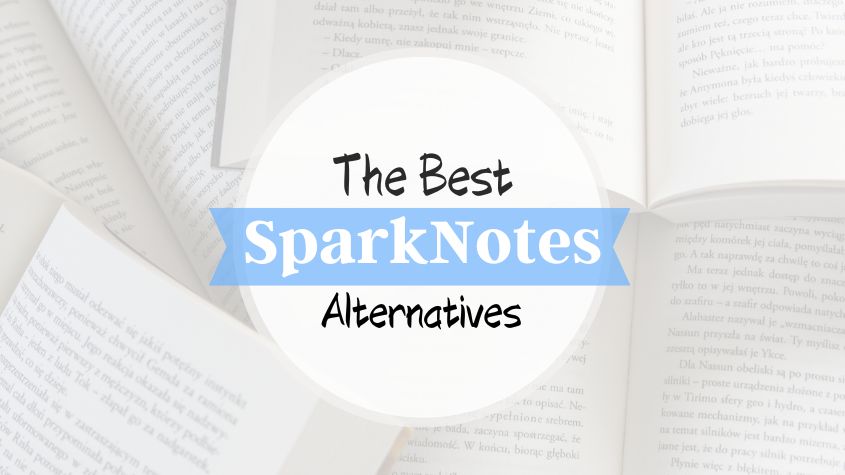Animaker is one of the world’s most popular DIY animated video-making apps, and rightly so. The software is incredibly easy to use and won’t set you back a king’s ransom just to create a whiteboard presentation.
Its library has a great number of properties, effects, sounds, characters, and music, many of which you can access without a premium subscription.
Whether you need social media videos, explainer marketing videos, animated typography, video infographics, or product demo videos, Animaker should sure cut it into your list of options.
But that’s if you are willing to live through its lagging problem and need for a powerful computer to function smoothly. Oh, also, if you don’t have a stable internet connection, the software will not be very expedient for you.
Thankfully, there are many apps like Animaker that you could switch to. Here are 15 of the best Animaker alternatives.
Apps and Software Like Animaker
More Tools: 15 Apps & Websites like Speedwrite For Content Rewriting
1. PowToon
PowToon is a pretty commodious tool for video editing and presentation creation. Like Animaker, the software is easy to use and has an outstanding collection of tools and elements.
You can add to that and say PowToon is a well-run company too. The software keeps getting user-friendlier, and its tool library seems to grow by the day.
If you are a first-time user or simply don’t want to spend hours creating videos from scratch, PowToon provides you with an assortment of templates to build on. And if you experience hardship, their outstanding support team is there to save the day.
Perhaps the software’s biggest downside is its garbled timeline. The lack of a text-to-speech feature may also prove limiting.
As regards pricing, PowToon is available in three paid packages:
- Pro at $20/month
- Pro+ at $60/month
- Agency at $100/month
2. Wideo
Wideo is web-based software like Animaker whose key features include content creation, storyboard creation, screen recording, and text-to-speech conversion.
When creating a presentation, you can start from scratch or use a template for groundwork. The drag-and-drop tool makes it very easy to insert characters into your workspace. There is also a built-in Google image search bar that lets you insert pictures from the internet without leaving the app.
The app’s learning curve is pretty easy, and its videos are high quality no matter the package you use. For huge projects, Wideo has the bulk uploading feature, which you can use to bring all your pictures, videos, and audios into the editor.
The software is available in a limited free plan and three paid plans. The Basic plan goes for $59 a month, the Pro plan for $99, and the Pro+ plan for $199. Billed annually, the three plans go for $19/month, $39/month, and $79/month, respectively.
3. Renderforest
With Renderforest, you can create a vast range of videos, from text slideshows, animated explainers, and music visualizations to business presentations through to commercials, promotional ads, and logo reveals.
If you are an influencer or run a small digital marketing agency, Renderforest gives you flexibility without compromising quality.
For $120 a year, you get a video creator, a website editor, and a logo creator in a single, compact package. And unlike Animaker, these features are available on a mobile app, too, so not having a computer shouldn’t limit you.
For most first-time users, Renderforest’s primary selling point is its low pricing. Veterans will tell you it’s the access to Facebook and Dropbox visuals in just one click.
4. Moovly
Like Animaker, Moovly gives you a selection of visual editing tools, graphics, background sounds and music, and collaborating sharing features. You can use it to create explainer videos, edit marketing content, and generate product description videos.
One significant benefit of using Moovly is its simplicity. Everything on the dashboard is placed where you can find it. There is also a quick tutorial under the “help” button, which should help you get started.
Users enjoy access to a library of high-quality royalty-free images and videos that you can tweak and personalize on the editor. If you need more distinctive images or perhaps a larger pool of images, Moovly gives you access to the 477 million assets on Getty Images at the push of a button.
A good deal of these perks is available on the free plan. However, for quality and flexibility, you might want to upgrade to the:
- Pro Plan ($24.92/month),
- Business Plan ($49.92/month), or
- Enterprise Plan ($599 per user per year)
5. Toonly
Created by the same guys behind the popular Doodly software, Toonly is a drag-and-drop animated video creator that targets agencies, human resource companies, nonprofit organizations, trainers, presenters, etc.
It is software like Animaker on many fronts, including library size and the things you can do to characters, videos, and audio, only it doesn’t offer video templates. You do, however, get pre-set scenes complete with a background, props, and people if you don’t fancy using the blank canvas.
Toonly comes in two plans, the Standard plan, and Enterprise plan, which you can pay for monthly or annually. The Standard plan is $39/month billed monthly and $20/month billed annually. The Enterprise plan will set you back $69/month and $40/month billed monthly and yearly, respectively.
More apps similar to Animaker
Additional Reading: 15 Websites and Companies Like Crossover To Find Remote Work
6. Explee
Explee is an entirely web-based app like Animaker for creating whiteboard animation presentations. It lets users create presentations from existing templates or upload images and videos and enhance them in the editor.
As regards audio, users can use the text-to-speech feature to generate some or upload music, then drag and drop it in the timeline for editing. The app’s Softcut audio editor helps you cut, reduce, and duplicate those audio files.
Explee offers a free trial after a user signs up for one of its three paid plans: Basic, Professional, and Creative. These cost $7/month, $25/month, and $99/month, respectively billed yearly, with the Creative plan unlocking the maximum capacity of Explee.
7. Blender
Blender is a free animation creation suite that supports everything 3D, from modeling and rigging to animation, simulation, and rendering. You can also use the software for motion tracking, composition, and video editing.
Blender focuses on a very specific part of Animaker and does it perfectly. All you have to do is find time to learn your way around the software, as it is a tad more complex than Animaker.
8. VideoScribe
VideoScribe is an easy-to-use whiteboard animation and explainer video maker that you can download and use on virtually all platforms. This is unlike Animaker, which is strictly web-based.
VideoScribe has this unique ability to support so many functions without trading the user interface or complicating the learning curve. To animate media, you simply need to open the editor, click “Add Image,” and select an image to add it to your scribe.
With the help of the customization window, you can edit visual details like brush size and angle. In essence, the window helps you choose how the image appears on the screen.
One thing professionals and businesses may not like about VideoScribe’s image library is that upgrading doesn’t provide access to all images. Non-free images are paid for individually.
Still, $168/year for unlimited videos or $800 for a license is pretty conservative for someone who’s constantly creating animations.
9. Vyond
Vyond can be relatively overwhelming on first-time use simply because of the number of things you can do with it. But once you get the hang of it, it turns out to be a powerful service with countless applications.
From automated lip-syncing to animated stock photos or concepts, Vyond provides you with a simplified version of everything you need for professional animation video creation.
Administrators overseeing projects will find use in the software’s role-based permission granting, including IP whitelisting, management of video cache expiration dates, and logout automation. This feature can come in mighty handy where privacy and data safety are paramount.
Vyond offers a two-week free trial, after which the user can subscribe to one of three paid plans:
- Personal plan ($49/month)
- Business plan ($89/month)
- Enterprise plan ($159/month)
10. Wrapper Offline
Wrapper Offline is an app like Animaker that was born after VisualPlugin decided to shut down GoAnimate Wrapper. As the name suggests, the software is offline, so all the resources are downloaded to your computer and can be accessed whether or not you have an internet connection.
It emulates the Flash editor, although recent additional features have made it more of an upgrade than an equal.
While wrapper offline may not be as feature-packed and convenient as Animaker, it is cheaper since everything is in your computer and doesn’t lag as long as your PC is powerful and functions properly.
Other programs like Animaker
Additional Reading: 15 Apps & Sites Like Facebook Marketplace
11. Adobe Animate
Adobe is known for producing some of the most feature-packed and stable software applications for creatives. Adobe Animate is no exception.
Initially known as Flash Professional, Animate is everything Animaker is and more. Its interface is awash with features no single professional can say they have mastered. So once you get started, you’re on an exciting animation journey whose course and end you will decide.
This intricacy makes it suitable for experienced professionals or beginners willing to spend time to get acquainted with its features.
Adobe Animate’s assets come in the form of bitmap files, sounds, audio, and vector images, all of which you can find under the Library button.
For all this, you just need to pay $20 a month.
12. Easelly
As the name suggests, Easelly is really easy to use. As long as you can click the mouse, the software promises you quality infographics even if you have no prior experience in design.
To use Easelly, you can create a design from scratch on the blank canvas or select any one of the thousands of templates and build on it.
Its drag-and-drop tool makes it easy to drop templates, icons, and graphics into the canvas, and the preview button helps you get a view of your creation before exporting or embedding it somewhere.
Compared to Animaker, Easelly is easier to use, but it’s also less diverse and may not come in handy if you’re solely interested in video making.
Easelly is free to use.
13. Vidtoon 2.0
Creating animated videos on Vidtoon involves three simple steps: dragging and dropping assets into a canvas, making tweaks, and exporting the video.
Besides a vast character library, which is typical of software like Animaker, Vidtoon 2.0 also gives you animations, movement, and interactions that you can add to your characters to create action. Additionally, you can change the layout and background as you progress.
The product goes for $49 only. You can also get a commercially licensed version on request.
14. Biteable
On Biteable, you have access to a whopping 1.8 million characters, animations, and clips and a sizeable template assortment. The templates are categorized, too, so it’s easy to find what you need with a simple search.
Like Animaker, the software was built with novices in mind, given you can create a well-thought-out animated video on your first try.
You can create corporate videos, explainers, presentations, infographics, video resumes, and slideshows on Biteable.
Biteable comes in three plans. The Free plan is not as limited as its opposite number on Animaker. However, all creations created under this package come with a watermark and cannot be used commercially.
The Pro plan goes for $49 per month billed annually, while the Teams plan for businesses and organizations costs $249 per month billed annually and comes with a 7-day free trial.
15. Animatron Studio
Animatron is an excellent animation video maker that lets you create and edit videos with a simple drag-and-drop tool.
With its simplified Lite mode, beginners with zero experience in video making can create content for marketing and presentation with remarkable ease.
Users can also watch a series of tutorials beforehand to have a nodding acquaintance with the many features and shortcuts the software offers.
Animatron’s selling points include compatibility with several formats, a built-in voiceover feature, desktop, and mobile playback capability, and a library of 500,000 royalty-free photos, videos, and audio files.
Users can use the free version of Animatron by simply signing up, or the Pro and Business plans available for $15/month and $30/month, respectively.
Free Software like Animaker
Most apps like Animaker are available in paid plans. Here are a few that have free versions or are entirely free:
- Renderforest
- Powtoon
- Animatron
- Videofork.co
- Animiz Animated Video Maker
- Wrapper Offline
- Wideo
- Moovly
- Blender
Conclusion
Experts say human simulation mostly comes from audio and video. With any of the above tools, you don’t need a camera, actors, or crew to harness that power. Just a computer and a keen eye for detail, and you’re good to go!
Do you know of any other software like Animaker to add to the list? Let us know in the comment section below.