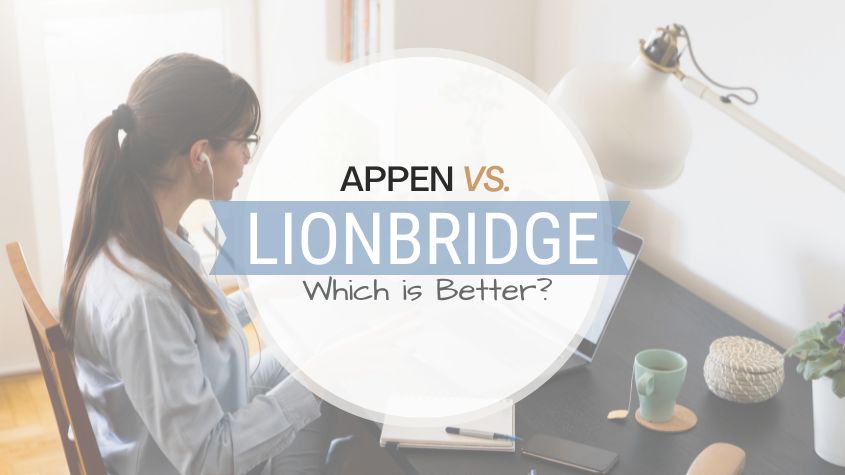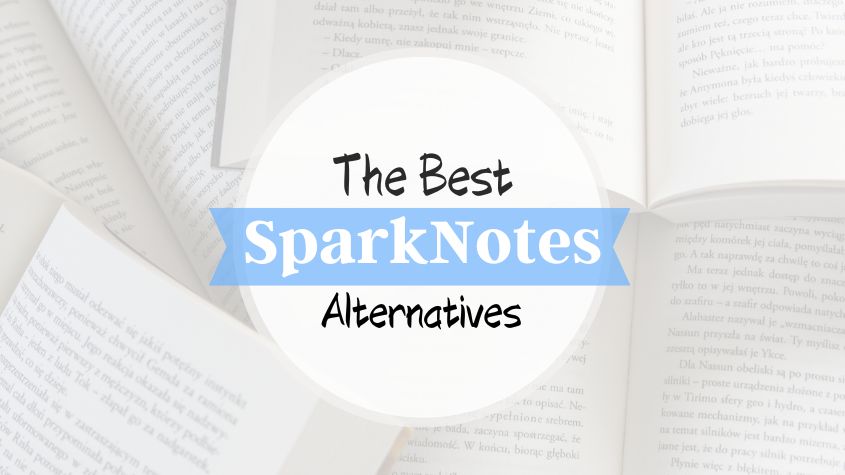Today, we have shared the best apps and websites like Getty Images, where you can freely showcase your photography skill and make money.
Making money as a photographer, designer, or illustrator is often easier said than done. But with sites like Getty Images, freelancers, at least, have a place to start.
In this article, we shall look at some of the most popular image and video marketplaces and how they stack up against Getty Images.
Hopefully, you will find a site that is both accessible to you and aligned with your preferences as a freelancer.
Legit Sites Like Getty Images
1.) Adobe Stock
Adobe Stock was among the very first image marketplaces to grace the internet.
The Adobe native stock imagery service is quite popular among visual creatives and designers for its full integration into the Adobe Creative Cloud.
And bearing in mind the number of people that use the Adobe Creative Cloud, it would be safe to say that this is one of the surest places to find a buyer for your unique photo or illustration.
Access to the photographer or contributor portal is free. You only need your Adobe ID to submit your photos.
The prices for your images will be determined by the platform, but you will always receive a 33% commission from each sale.
For videos, you will receive 35% of the selling price.
2.) Alamy
Alamy shouldn’t be a strange name if you regularly search images on the World Wide Web.
A library of over 300 million images and frequent SERP pop-ups speak of the platform’s authority and credibility.
But of course, the site attracts thousands of photographers, too, so it’s not a walk in the park getting to sell an image.
What most contributors love about it, though, is that they can upload photos without licensing.
The rates are also quite competitive. If you exceed $25,000 per year in sales, you will receive 50% of the money.
If you make between $250 and $25,000, you will get 40%. Below that, you get 20%.
3.) Shutterstock
Shutterstock is arguably the largest and most popular online image library. It has a collection of over 400 million images, none of which are available for free.
This means each image or video you upload is bound to fetch you some money if someone downloads it.
Shutterstock contributors earn a 15%-40% commission per download, which loosely translates to $0.10-$5.80 per photo ($10.20-$39.80 for extended licenses) and $1.25-$47.92 per video.
You don’t need prior experience to become a contributor at Shutterstock. All you need is to understand the level of image quality needed before getting started.
Note that each submission is reviewed manually against a technical and compliance guidebook.
Approval/rejection occurs within 2 days, while publishing can take up to 5 days.
4.) 500px
500px may not be as popular as Shutterstock, iStock, etc., but it is just as great.
With this site, you can either take pictures and upload them or participate in photography contests where the customer requests something specific.
What I like most about 500px is the generous commission it offers its contributors. If you make a sale exclusively via the site, you receive a 60% cut.
Most other websites like Getty Images, pay less than half of that.
I also liked the fact that contributors have so much influence on the visibility of their photos on the site’s search results.
Keywords and the search function are incredibly powered, and proper image description can land you views you would have otherwise not fetched.
Also, check out: Best Places To Sell Photos Online & Earn Extra Cash
5.) Dreamstime
Dreamstime has a whopping 31 million registered members.
Only 600,000 of those are contributing photographers, and not all of them are active. So there is enough room for one more photographer.
Although the site operates on a similar model as Getty Images, it has a unique compensation structure. Some photos pay a 25% commission, while others pay up to 60%.
It all depends on how you wish your image, vector, illustration, or audio to be used.
For instance, if you agree to sell through Dreamstime only, you will make more money than if you sold on other platforms as well.
Royalty-free downloads pay up to $12.24. Extended licenses, on the other hand, pay up to $40.80.
Apps And sites Like Getty Images
6.) Picfair
Picfair comes with an interesting twist; contributors get to decide the prices of their images. This is both a good and a bad thing.
It is a good thing because you can set download prices to match the self-determined value of your photos. It is a bad thing because price wars are not for the faint of heart.
What’s even more interesting is that the site doesn’t cut anything from the selling price.
Instead, they sell your photographs and creations at 120% of your asking price then retain the additional 20%.
It’s also worth mentioning that Picfair doesn’t just take your photos and dump them in a jumbled-up library.
All contributors get a store whence to display and sell their images. The search function is just complimentary.
7.) SmugMug
While most sites like Getty Images only provide digital versions of contributors’ uploads, SmugMug handles the entire end-to-end process.
This means your images can be printed and shipped as well, all with SmugMug’s help.
The site has a range of photography features and allows video uploads, making it great for videographers too. Also, it offers unlimited storage and an ad-free portfolio website.
Being a subscription-based platform, though, none of these things are free.
There is a trial period that only gives you access to specific features, but after that, you have to subscribe to one of four plans:
- The Basic plan, which costs $90 per year;
- The Power plan, which costs $132 per year;
- The Portfolio plan, which costs $270 per year; and
- The Pro plan goes for $432 per year.
You can also pay monthly, but that may prove more expensive in the long run.
8.) Etsy
You probably know Etsy as an e-commerce platform for vintage and handmade stuff. Well, you can also use it to sell one-off physical prints.
You only need an Etsy account and clear photos of what you have to sell. The site lets you design your photo display page and set your prices.
The catch is that you must pay $0.20 for each photo you upload.
This is a guaranteed cost whether or not you eventually sell the item in question. And once you find a buyer, you get to give up 3.5% of the selling price.
The best part is that creations on Etsy tend to be fairly high-priced, and you can always redeem yourself by pricing your portraits accordingly.
You’ll love these Websites Like Shutterfly
9.) 123RF
There are several ways to earn as a contributor on 123RF. The most common one is by selling photo licenses.
This is when a customer buys credits to purchase a license for an image or images in your collection. As a contributor, you will get a cut from the purchase.
123RF is set up in a way that customers easily find sellers they have bought from previously.
So, if your work is good, you will grow a customer base and probably start receiving image requests.
Another way you can earn from your photos is by making them available to monthly 123RF subscribers. Here, again, you get a share of the subscription fee, albeit a tiny one.
10.) Foap
Foap is a photo-selling app that works like any other Getty Images alternative.
What makes it different is that it pays a flat rate of $5 for all sold photos. The customer is charged $10, and the site gives you $5, keeping the remaining $5.
Despite this clear downside, the app has millions of downloads on Play Store and App Store and seems to receive mostly positive feedback.
So what makes it so popular? One, I’d say, is the fact that you can upload virtually anything as long as it is in the right format and doesn’t violate community guidelines.
Yes, anything goes, including those random pet pictures you have in your phone.
What’s more, you can earn from photo contests or missions and potentially bag yourself, direct clients.
Final Thoughts On Sites Like Getty Images
These are some of the best Apps and websites like Getty Images, where you can sell your images and illustrations.
Most offer free trials or are free to use altogether, so don’t shy away from giving each a go as you look for the best option.
Let me know in the comments which one you will try out first and why.