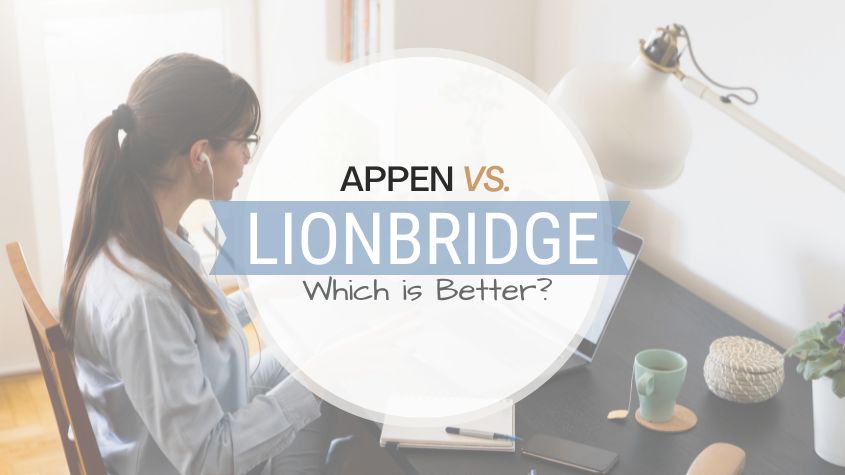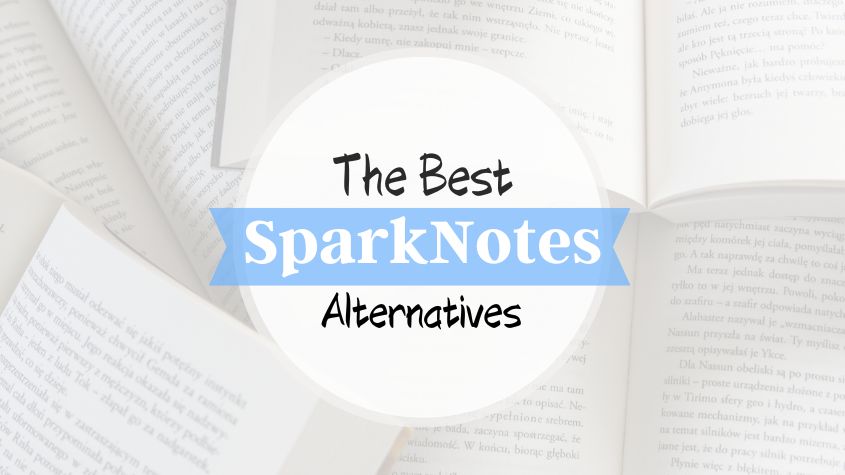Today, we take a deep dive into Gazelle vs. Swappa to bring you all the info you need when buying or selling electronics on either.
Selling a used device can be difficult, as it needs you to find someone who wants it in the state it is in and is willing to match your price. That’s why used electronic marketplaces are important.
In this article, we shall look at Gazelle and Swappa, two of the most popular such marketplaces.
We will compare aspects that we reckon would matter the most to a seller and hopefully help guide your decision.
Let’s get to it!
What Is Gazelle?
Gazelle is an online company that buys used electronics such as phones, tablets, and laptops, refurbishes them, and resells them to interested buyers.
It offers one of the quickest ways to dispose of your device, as the site buys directly from you instead of just connecting you with a buyer.
Also, since the company sends you a free shipping label, you can be sure to sell your gadget without paying anything beforehand.
As is with such sites, though, the price is always lower than what you would get from a peer-to-peer transaction.
There are also chances your device will be rejected upon reception.
What Is Swappa?
Unlike Gazelle, Swappa doesn’t buy tech directly from sellers.
It facilitates user-to-user transactions instead. So think of it as a traditional online marketplace but with some order.
If you need to sell directly, you will have to use the trade-in option, which will redirect you to a different domain, such as ReCell.
The nature of Swappa dictates that you create a listing of your device and post it on the platform. Interested buyers then contact you directly, and you choose who to sell to.
The gadget stays with you until someone commits to purchasing it, and payment takes place before shipping.
How To Sell Your Used Tech On Gazelle
Selling to Gazelle is simple. You just need to ensure your device is in good shape and appears on the catalog of the models the site resells.
At the time of writing this article, Gazelle was only buying Google and Samsung phones and a range of Apple devices.
You can check if your device is accepted right on the site’s homepage.
Click the manufacturer’s name, whether it is a Samsung or an iPhone, and browse the page for your device model.
If it’s there, click on the icon and get on with describing it. Gazelle wants to know everything about your device before giving you a price offer.
For a phone, you will need to provide the following information:
- Your carrier
- The phone’s internal storage capacity
- How it looks, whether it has visible cracks, if it powers on, etc.
It’s important to be as truthful as possible to avoid price revisions afterward.
Sellers are often tempted to exaggerate the condition of their phone or laptop, only to be hit with a lower offer upon inspection.
In particular, you need to be accurate on visible damage, e.g. screen cracks and dents along the edges. It is a great determinant of price.
Once you are done describing your device, the offer will be at the bottom of the screen as shown on the screen grab below. Click “Get Paid” if you like it.
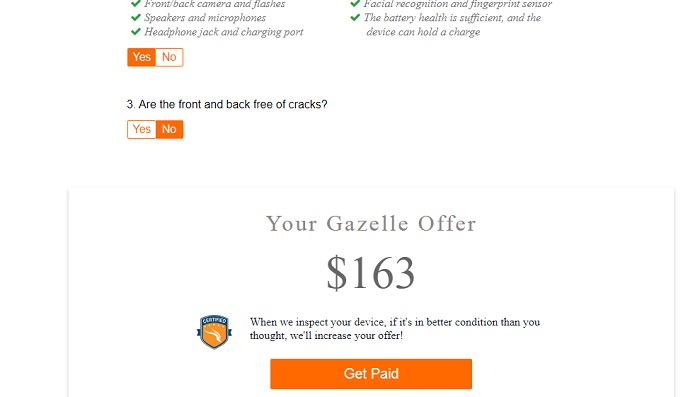
Next, you will be asked to provide your email address so you can receive drop-off instructions and your free shipping sticker.
Also, check out our article on Decluttr vs. Gazelle: An In-depth Comparison
You will also be asked to choose your payment option. Gazelle only sends payments via PayPal, check, and Amazon gift cards.
How To Sell Your Used Tech Device On Swappa
To sell on Swappa, first you will need to create an account. It’s an easy process.
They just want your name and email address and, of course, a password. Once you confirm your email, you are good to start selling.
Swappa is more inclusive when it comes to device types. You can sell virtually anything, from smartphones and laptops to gaming gear, watches, and drones.
The product just needs to be in good condition. By good condition, we mean the gadget must not carry damage that affects how it functions.
To put up a listing just click “Sell” on the navigation bar. Even just hovering your mouse on the “Sell” button will display the items you can sell.
Select the item you want to sell, e.g. “iPhone”, and a page like this will open:
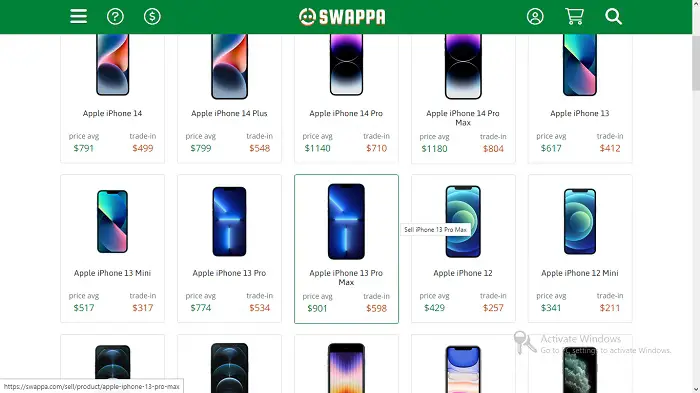
Select the product model that matches yours and proceed to sell it or accept a trade-in offer.
As you can see, you are almost always guaranteed to make more from a peer-to-peer sale than a trade-in.
Before anything, Swappa requires that you provide your PayPal address, as that’s how you are going to be paid.
Next, you will be asked to describe your product. For an phone, you will select the carrier, color, storage, and model.
In the price section, you have two options: to set a price or go with the Ask Price, which is the average of what similar models sell for.
The condition description requirements are not as strict as Gazelle’s. You just need to state if your product is new, mint, good, or fair.
You can explore options if your device doesn’t match any of the conditions.
What’s remaining now is for you to create your listing title, describe the listing, and state where you are planning to ship from. After that, click “Submit Listing”.
The site will email you a special code, which you will write down on a piece of paper. This paper should be displayed next to the item you are selling in the verification photo.
Gazelle Vs. Swappa: Packaging And Shipping
The shipping processes are rather different, and understandably so.
Gazelle will send you a free shipping label, which you will print and stick on the product packaging. You will then drop the package off at a UPS or FedEx office.
The most it will take for the product to reach its destination is seven days, according to Gazelle’s official site.
Swappa doesn’t provide free shipping. This is because you will be sending the item directly to the buyer.
There are three paid shipping options:
- Standard shipping, which lets sellers include the shipping cost in the listing price
- Express shipping, where buyers pay extra so their shipment arrives within one business day
- Local delivery, in which the buyer and seller split the shipping costs in half for next-day delivery
For Standard and Express shipping, there are specific packaging instructions to abide by.
The site suggests using a sturdy box that leaves at least 2 inches of space on either side of the device. In the spaces, you can stuff crumbled newspaper.
The buyer provides their shipping address during check-out, which you must ship to, per PayPal policies.
For local delivery, Swappa arranges door-to-door pick-up, and all you need to do is provide the gadget and its accessories, if any.
Swappa Vs. Gazelle: Payment
As stated earlier, Swappa uses PayPal to handle payments.
You will receive your payment immediately the buyer checks out. So the money should appear in your account before you ship the gadget.
That said, PayPal’s buyer protection policies apply to every sale. You should brace up for a refund request if the buyer doesn’t like your device.
Gazelle offers three payment options to its sellers:
- PayPal, which takes a maximum of two business days to reflect in your account
- Check, which uses USPS First Class Mail and can take 3-10 days to arrive after your payment is processed
- Amazon Gift Card, which takes up to two business days to arrive in your email
Gazelle Vs. Swappa: Pricing
So, which one between Swappa and Gazelle is more costly to use?
Well, listing your item on Swappa is free of charge. You will only be charged after you make a sale.
Previously, the company used a tiered structure, in which buyers paid the entire sale fee, including shipping. But that’s not the case anymore.
Now the buyer pays 3% of the selling price, and the seller pays 3%. So if you sell your phone for $100, you will receive $97. The buyer will pay $103.
Gazelle is entirely free to use. You’d reckon this is because they purchase the device directly from you with the aim of reselling it for a profit.
Gazelle Vs. Swappa: Reviews and Complaints
Gazelle
While perusing review sites, I came across quite a number of unhappy buyers.
There were very few disgruntled sellers, though, and most of their complaints were about the low price offers and unexpected offer revisions, which should be expected.
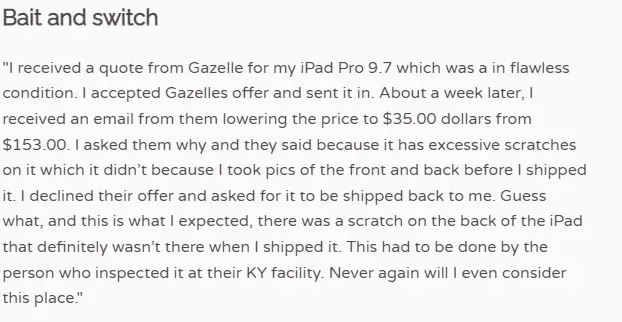
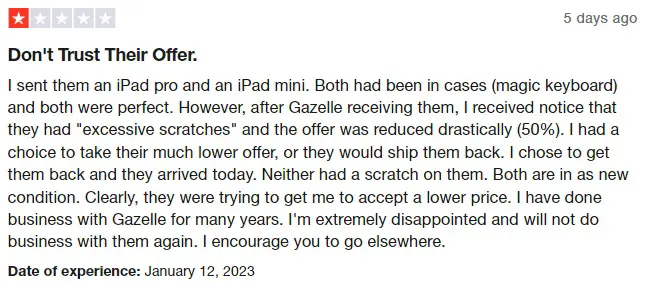
A few complained about delayed payments, but such reviews were few and far between.
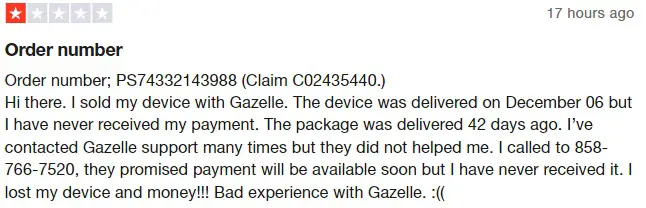
Swappa
Swappa has an impressive 4.9-star rating on Trustpilot and a rare four stars on Tom’s Guide.
Its strong point, per the reviews, is efficiency and a handy customer service team.
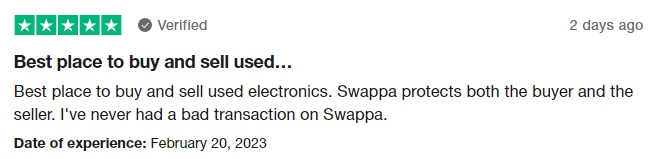
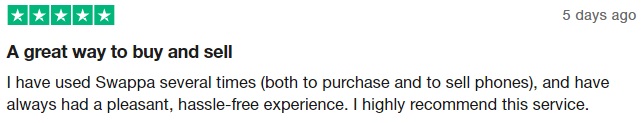
As always, there were sellers who didn’t fully like the experience, like this one:
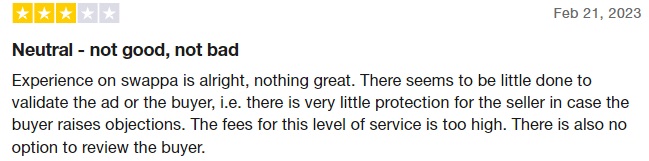
It should be noted that some of the reviews on the internet can be misleading. Some sellers expect too much, while others are simply impatient.
Most of the experiences are one-off, too, so it’s unlikely that they will happen to you.
Gazelle Vs. Swappa: Verdict
Selling your used device to Gazelle is faster, as you are not prompted to engage in any negotiations with the final buyer.
The company serves as a go-between and will buy your item immediately as long as they find it re-sellable.
Then again, their prices are very low. The reason for this is that they have to refurbish the item and leave an allowance for profit on resale.
Swappa promises you better prices since you sell directly to the buyer. The catch is that you have to wait until someone sends you an offer.
It could be after a day, a week, or even a month. Sometimes, the sale doesn’t materialize altogether.
But at least, you will have your item with you. As regards what you can sell, Swappa floors Gazelle, hands down.
You can sell a whole range of tech items on Swappa, while on Gazelle you can only sell Apple devices or select Google and Samsung smartphones.
I’d say Gazelle is the better option if you want to sell urgently and your item falls in its narrow range of categories.
You must also not mind attracting significantly lesser prices.
Swappa would be better if you have the time to wait for an offer from an actual buyer or have an item that Gazelle doesn’t accept.
On the whole, though, Swappa has been shown to be more reliable.