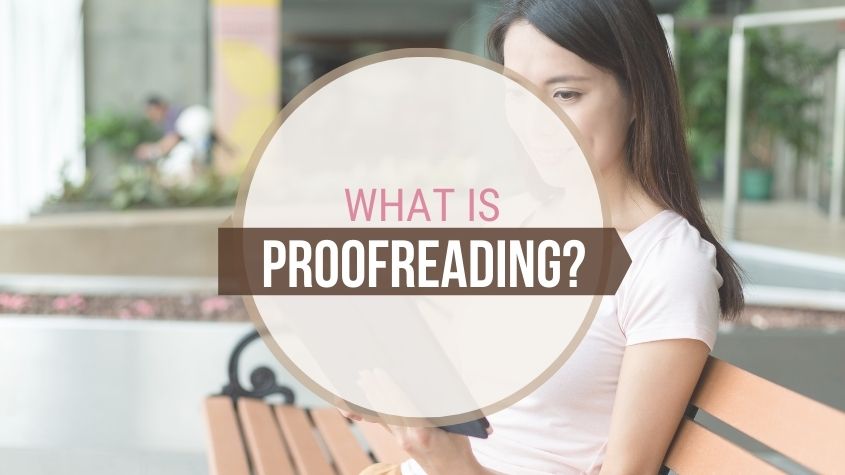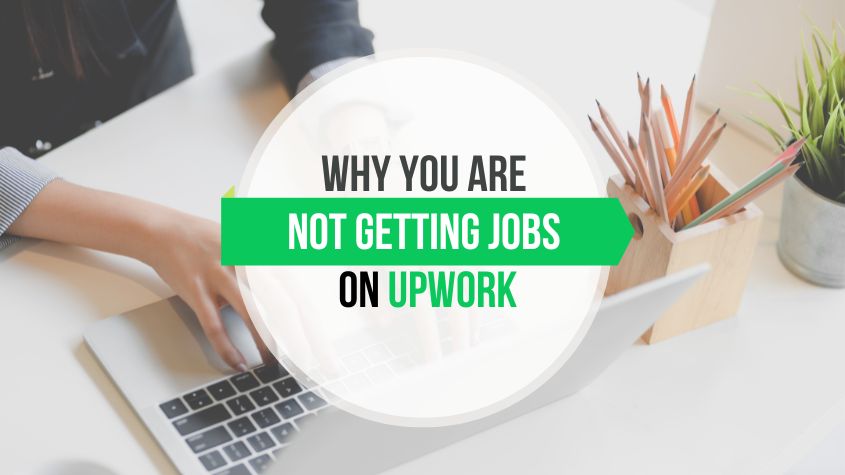Facebook Marketplace is the easiest place to find a buyer for your product or a seller of an item you are seeking. The community-oriented marketplace will expose your listing to people in your locality, helping narrow down the vast pool of potential contacts to high-quality prospects only.
For buyers, the model saves you the hassle of shipping and the uncertainty of buying items sight unseen. You get to receive your item straightaway and even meet the seller in person and inspect the item before paying for it.
You could be forgiven for thinking this makes the platform a very safe place. Well, deceit is rife on Facebook Marketplace. Many people who pose as buyers and sellers are actually scammers waiting to pounce on the next unsuspecting victim.
I’m a Facebook Marketplace regular myself, so I won’t go as far as claiming the marketplace is bad more than it is good. It is only that safety is almost solely the user’s responsibility. There are also no entry barriers for buyers and sellers, which opens the floodgates for scammer infiltration.
If you are new to the platform, we prepared a detailed guide highlighting common Facebook Marketplace red flags to watch out for. Check it out.
If you are a scam victim, this post is for you. It discusses what to do if you are scammed on Facebook Marketplace and tips to speed up the claims and disputes process.
What to Do As a Seller If You Get Scammed on Facebook Marketplace
Contrary to popular notion, sellers can be victims of Facebook Marketplace scams too. Think about it. You could send an item to a buyer and not receive payment. Or a buyer could send you money then ask for a refund, claiming they didn’t receive the item when they actually did.
Worse yet, someone could harvest your personal information and use it to scam other people, putting you on a collision course with law enforcement.
The biggest advantage sellers have over buyers is that they are in a better position to shield themselves from scams. This is because scammers are mostly after money, and it’s the buyer that brings money into a transaction.
Nevertheless, you can still get scammed, and you need to protect yourself. Here is what to do if a scammer pulls the wool over your eyes:
Report to the police
Filing a case report with your local police department is the way to go if your transaction was not covered under Facebook’s Purchase Protection.
The police will launch separate investigations and potentially help bring the culprit to book.
Informing the police will also protect you from prosecution if the scammer stole your information and used it to scam other people.
Report to Facebook
Here is a step-by-step guide on how to report a buyer to Facebook:
- Go to Home by clicking on the Facebook logo
- Click Marketplace in the menu on the left side of your computer screen
- Click Your Account
- Click Your Listings
- Click on the listing the buyer purchased
- Open the message you shared with the buyer
- If you can’t find it, click See More
- Click on the three-dotted icon to open a menu
- Click Report Buyer
- Follow the instructions on the screen
What to Do as a Buyer If You Get Scammed on Facebook Marketplace
Buyers are easier prey since most of them are not familiar with how Facebook Marketplace works. Also, as stated earlier, they are the party with the money so they are more targeted.
As a buyer, you enjoy more protection from Facebook, and it’s only right that you keep your transactions under the safety of Purchase Protection.
You can qualify for Purchase Protection if you buy a listing with a shield emblem and the words “Covered by Purchase Protection.” You also ought to pay via PayPal or Facebook Checkout.
If your purchase meets all these conditions, you are eligible to file a claim within 72 hours of the scheduled delivery date of your product. If you bought from a store as opposed to an individual seller, you only have to wait 48 hours.
Here’s how to report a seller to Facebook:
- Go to Facebook Home
- Select Marketplace from the menu on the left of your screen
- Click the listing you want to report
- Click on the seller’s name
- Click on the three-dotted icon
- Click Report Seller
- Follow the instructions on the screen
Note that you can only report a seller to Facebook if you didn’t receive the item you bought, you received a damaged item, you didn’t authorize the purchase, or your seller didn’t follow their stated refund policy.
For items such as vehicles, real estate, perishable goods, and services that are not bound by Facebook’s Purchase Policies, contact the police instead.
Can I Get my Money Back if I Get Scammed on Facebook Marketplace?
You can get a refund from Facebook if your purchase was eligible for Purchase Protection and you are able to prove that you were scammed. However, refunds happen at Facebook’s own discretion, i.e. you can prove you were scammed and still not get a refund.
Additionally, Purchase Protection is not available in some countries, although Facebook Marketplace is available to all Facebook users.
The police might be your only solution if, for some reason, Facebook can’t help you. Just ensure you know who you are buying from or selling to before initiating a transaction because if it’s a fake account, law enforcement officers won’t be of much help either.
Additional reading: 15 Apps & Sites Like Facebook Marketplace
Conclusion
If you’re going to use Facebook Marketplace, be ready to take the bad with the good. The platform has some of the best deals you can think of, but it also shelters scores of scammers who keep coming up with new ways to swindle innocent buyers and sellers.
Always be vigilant and ready to back out of transactions that seem questionable. Your prudence could deny you a few genuine deals, but it will save you from losing your money to scammers.