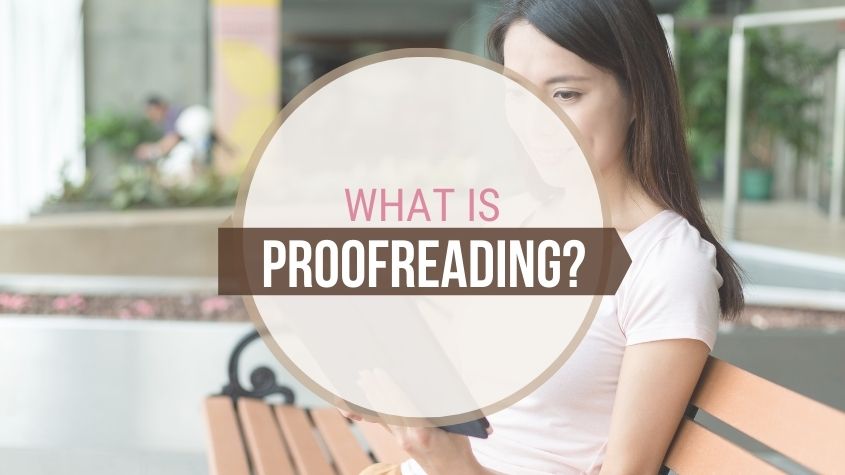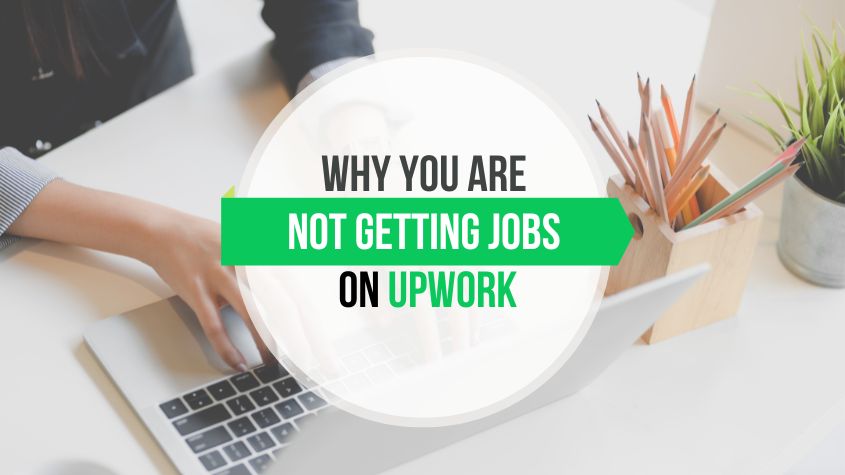Statistics show that 7 in 10 American adults use Facebook, which is nothing to sneeze at given only 23 percent use Twitter.
As a feet pic seller, Facebook gives you the ultimate opportunity to market and sell your pictures to feet lovers the world over. And that’s not just because of its incredible user base but because of how expansive and feature-packed it is.
Whether you are new to Facebook or have an existing account, you can make money selling feet pics on the platform. This article will show you how and what to do to stand out from the crowd.
Ways to Sell Feet Pics on Facebook
Do you have a Facebook account? Is this your first time using Facebook? It doesn’t matter. Everything about the platform is simple and straightforward.
How to join Facebook
- Download the Facebook app or visit the Facebook website on your computer
- On the app, tap Get Started. On the web, click Create New Account
- Enter your real name
- Enter your email address or mobile phone number
- Create a password
- Click/tap Sign Up
- Confirm mobile phone number or email address
Next, send friend requests to people you know and follow pages and groups that you think might be resourceful. Facebook provides some pretty accurate suggestions, thanks to the massive database that its billions of users have contributed.
It will suggest friends from your phonebook and by monitoring your likes, interests, geographical location, and activity on other platforms that have its pixel installed.
Facebook’s algorithm is a complex one, but it works to a mindboggling degree of accuracy.
Don’t forget: Is Selling Feet Pics Dangerous?
Pros and Cons of Selling Feet Pics on Facebook
Pros
- It has many users and hence a large number of potential buyers
- It gives you more than one way of reaching feet lovers
- It has a marketplace
- It has a payment option
- It has an all-inclusive messaging service
- It simplifies identity verification
- It helps you reach a refined audience
- It offers analytics features
- It is free
- It has optimally usable web and mobile app versions
- It has no hidden fees
Cons
- Facebook doesn’t provide sufficient seller protection
- It is crowded
Selling Feet Pics on Facebook Timeline
This is the least stressful way of selling feet pics on Facebook. But it isn’t necessarily the most effective as it limits your audience to your friend list.
Essentially, your feet pics and posts will only be visible to your Facebook friends – who cannot exceed 5,000 – and followers, if any.
What are the chances that out of the 5,000, someone will buy your feet pics or share your posts? Very low, unless you have a manually- and carefully-sorted friend list, not one primarily decided by the platform’s algorithm.
Does that make your personal account useless? No. You can use it to complement your efforts on Facebook Marketplace, groups, pages, ads, and listings in third-party sites and marketplaces. You can also use it to enhance your image and attract buyers to your feet pics.
Posting feet pics on your Facebook timeline doesn’t require any prowess. Simply log into your account, go to the homepage, and click the photo/video button right under the “What’s on your mind?” box.
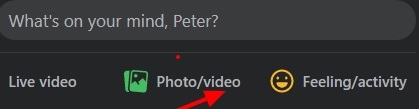
You can upload up to ten photos and videos per post, but you want to upload just a few nicely-shot ones to compel potential buyers to ask for more.
Facebook allows you to make your posts private, public, or visible to friends only. You can also tag your friends in posts.
Advisably, make your posts public to reach a wider audience, and tag your friends only after asking for their consent.
Selling Feet Pics in Facebook Groups
The Groups feature is one of Facebook’s most prominent selling points. It lets users muster in communities united by common interests and share ideas, jokes, and news among themselves.
With 400 million Facebook users being active group members, there is a group for virtually anything on the platform, and it’s down to you to find one that perfectly aligns with your interests.
You can do it by typing keywords into the search box above the menu on the left side of your Facebook home page. On the mobile app, tap the lens icon next to the messenger icon at the top-right corner of your screen.
Keywords like “feet,” “feet pics,” “feet pics for sale,” and “feet lovers” should suffice, but don’t shy away from trying other combinations.
In the search results, click Groups in the filter menu below the search box.
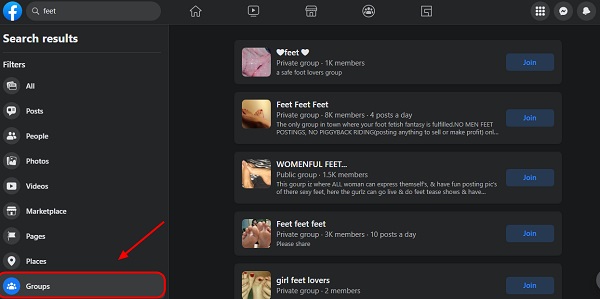
On your phone, it should look like this:
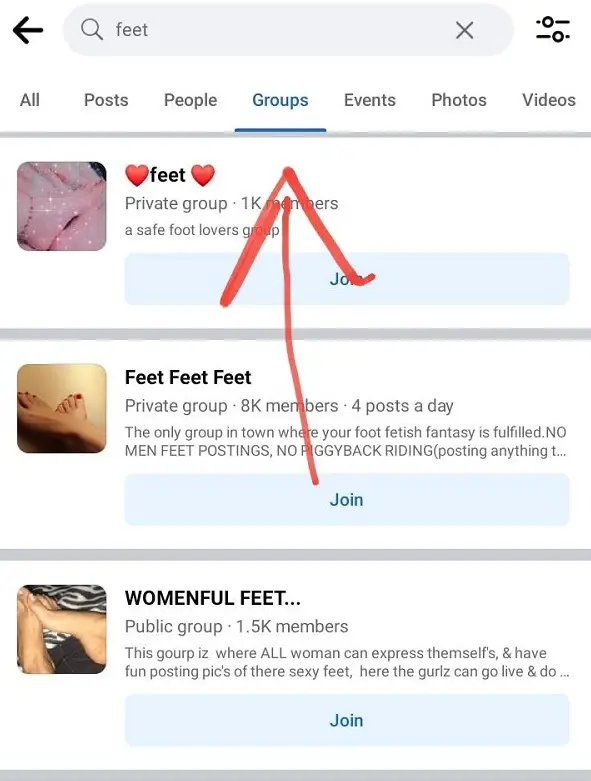
Click on any group to view its content. If it’s a private group, request to join first. Also, take the time to read all group guidelines before posting or reacting to a post.
Your posts should be aligned with what’s already in the group. You don’t want to sound odd or come off as desperate.
You may also want to use the Buy and Sell feature to create more organized template-based posts. Some groups don’t have it.
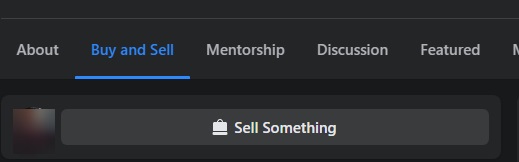
Publishing posts is simple. Just click the Sell Something button, upload your images, describe them, and click post.
Facebook will display a list of other groups which you might want to post in.
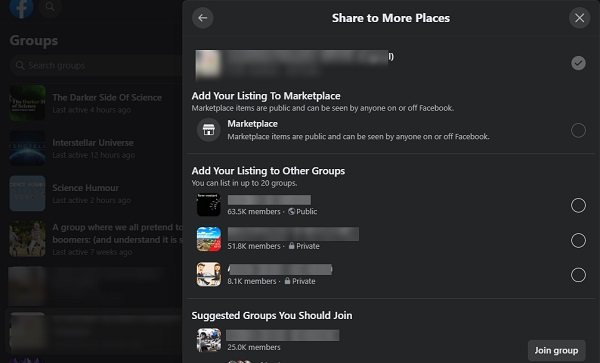
The post will appear the same on each group you select.
You Might Also Like: How To Sell Feet Pics On Zazzle
Selling Feet Pics on Facebook Marketplace
Facebook Marketplace is an ideal platform to sell feet pics to local buyers. Some people find the default location filter limiting. Some find it beneficial. Personally, I think it’s beneficial since most feet pic buyers prefer transacting with compatriots or people they have a chance of meeting.
If there is anything to worry about, it’s the fact that Facebook won’t let you post digital items on its marketplace. But you can bypass that barrier by making it seem like you’re selling hard copies of your pictures.
And, yes, you can sell physical copies of your feet pics. The idea is to grab the buyer’s attention first and adjust to their preferences later.
How to post on Facebook Marketplace from your desktop
1. Go to the Facebook homepage
2. Click Marketplace in the left sidebar
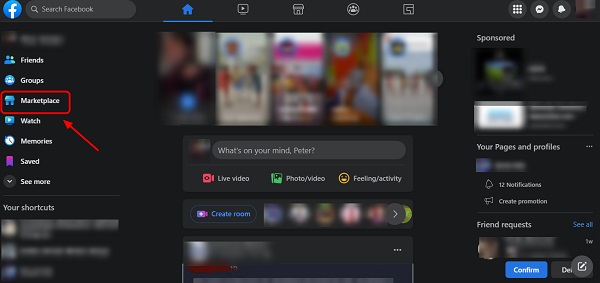
3. Click Create new listing
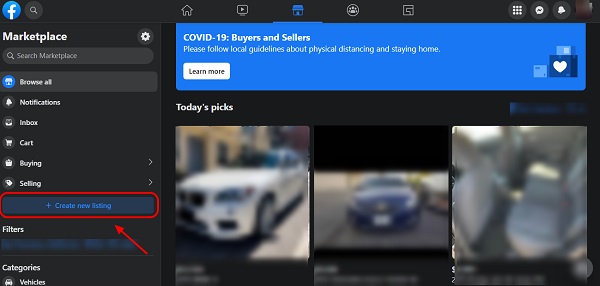
4. Select Item for Sale
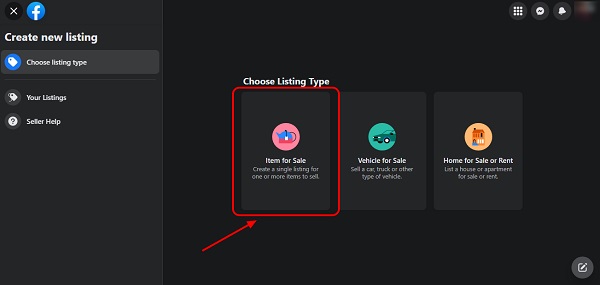
5. Select Add Photos to upload your feet pics
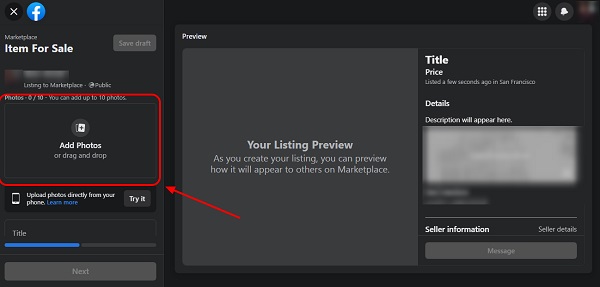
6. Scroll the left sidebar to add your listing title, price, category, condition, location, availability, and description. Make good use of the description section as the options under Category and Condition aren’t really relevant to feet pic listings.
7. Click Next
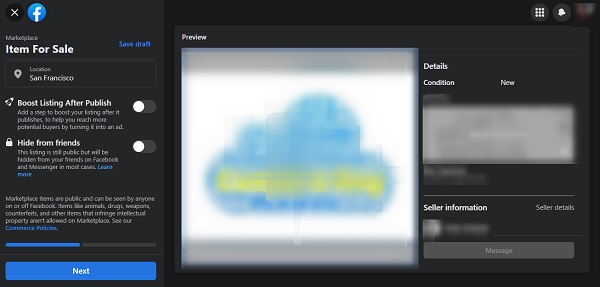
8. Select any groups you would like the listing to appear in and click Publish
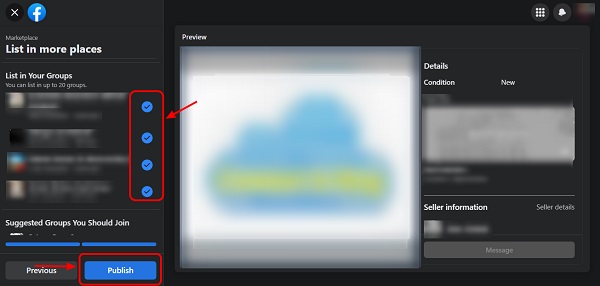
How to sell feet pics on Facebook Marketplace from your smartphone
- Open the Facebook app
- Tap on the Marketplace symbol at the top horizontal toolbar
- Tap Sell
- Tap Items in the pop-up Create New Listing menu
- Upload at least one feet pic and at most 10
- Provide information about your listing
- Tap Next and then Publish
In the description, make it clear that you sell both physical and digital copies of your feet pics. Chances are no one will buy the physical copies, which is what you want anyway.
You Might Also Like: How To Sell Feet Pics On Whisper App
Can You Really Make Money Selling Feet Pics on Facebook?
Facebook has one big advantage that doubles as a downside: its huge user base. With little under 3 billion users per month, the platform offers you a massive market for your feet pics. But then it has an overwhelming number of products, which makes it hard for any single item to stand out.
Here’s how to increase your chances of finding feet pic buyers on Facebook:
- Take high-quality photos. Use a professional camera, and invest in a proper photo editor
- Take your pictures in well-lit environments
- Change backgrounds often
- Use your other social media accounts to advertise your listings
- Price your feet pics reasonably
- Be creative with your post descriptions
- Post regularly
- Use paid ads
- Join groups
- Ask your friends to share your posts
Conclusion
Understanding how the platform works is the secret to selling feet pics on Facebook. This post is full of tips that you can use to navigate the platform expertly and bolster whatever strategy you have in place.
If you’ve used Facebook to sell feet pics before, let us know how you did it in the comments. Be free to ask questions as well.
More articles about selling feet pics: